Note: This article was originally posted on ValueQ, where may offer you an impressive discount. Make sure you check ValueQ before you make the purchase.
Xiaomi Mi Notebook Air 2018 is a sleek and portable laptop powerful enough to handle basic needs well. It even comes with a dedicated Graphics card for casual gaming. The design and build are also elegant but no on the level of MacBook. Powered by the 8th Gen processors and comes with an SSD which means faster Write and Read speeds. But that’s not all, let’s take a closer look at all the aspects of Mi Notebook Air.
Sleek Design and Solid Build
Xiaomi Mi Notebook Air resembles a lot with the Apple MacBook Air. It has a similar looking slab design as found on the MacBooks except for the precise curves and finishes. Something unusual with the Notebook Air is the absence of any Logo or Branding on it. There is only a single Mi Logo which can be found at the bezel below the display. With that being said, the build quality on the Notebook Air is pretty solid, however, since there is no finish on the top, the side from which the lid opens can be confused easily.

The Mi Notebook Air is pretty compact and can easily fit inside any Notebook bag. Since it has a 13.3-inch form factor, it’s portable and impressively light at just 1.3 KGs. Such super-lightweight makes it easy to carry the Notebook around or use it on your lap for long.
The edges are a bit sharper than we usually prefer but nothing to worry about.
While the slim and portable design is a huge positive of the Notebook Air, the connectivity suffers slightly. There are 2 USB 3.0 ports, 1 USB Type C 3.1, and 1 HDMI port. While the decision of including the HDMI port is pretty great, a single Type-C port can be an issue for those who have adopted to Type-C accessories, as only one accessory can be used at a time. The speakers are at the bottom unlike the rivals like MacBook which has front-firing speakers. It also comes with a Fingerprint scanner which can be found in the MousePad.
Overall, the Mi Notebook Air has a pretty solid build quality and a plain design with no texture or finish, however, it still manages to look premium matching the heat of rivals like Dell XPS 13, LG Gram, and MacBook.
The edges are a bit sharper than we usually prefer but nothing to worry about.
While the slim and portable design is a huge positive of the Notebook Air, the connectivity suffers slightly. There are 2 USB 3.0 ports, 1 USB Type C 3.1, and 1 HDMI port. While the decision of including the HDMI port is pretty great, a single Type-C port can be an issue for those who have adopted to Type-C accessories, as only one accessory can be used at a time. The speakers are at the bottom unlike the rivals like MacBook which has front-firing speakers. It also comes with a Fingerprint scanner which can be found in the MousePad.
Overall, the Mi Notebook Air has a pretty solid build quality and a plain design with no texture or finish, however, it still manages to look premium matching the heat of rivals like Dell XPS 13, LG Gram, and MacBook.
Decent Screen for Movies and Stuff
The latest Mi Notebook Air comes with a compact 13.3 inches IPS display which has a resolution of 1920x1080. It is one of the major areas in which the Notebook Air stays behind its rivals. First off, the display has a glossy finish and if you try to touch something on the display, you will be disappointed by the lack of touch support. There are no available options for a 4K or touchscreen panel so no upgrading there.

With that being said, the display is not all bad as it is sharp and punchy colors which is excellent for media consumption, gaming etc. However, for people who are more into Editing or creating stuff will find this display just average. This is due to the fact that it covers 95% of the sRGB color gamut which is good but lacks behind when it comes to AdobeRGB at 74%.
Talking about the brightness levels, at maximum it’s pretty decent to view outdoor in shades but not in direct sunlight. What’s worse is the Glossy finish on the display which also negatively affects the visibility of the display outdoors. Although, the viewing angles on the Notebook Air are superb due to the fact that it uses an IPS panel. Wrapping it up, the display on the Mi Notebook Air is pretty good for general users but not for creators due to the lack of color accuracy.
Impressive Performance
When it comes to performance, the Mi Notebook Air is no Hawkeye in Avengers. It manages to match some of the more expensive rivals due to the powerful internals under the hood. With that, consider smooth and responsive performance throughout the day even with some intense multitasking.

The Mi Notebook Air is powered by the 8th generation Intel Core i5 8250U chipset having a max clock speed if 1.6 GHz. It is a pretty powerful chipset handling tasks like web browsing, multimedia consumption, casual gaming with ease. Even with plenty of tabs open in Chrome, it doesn’t lag due to the fact that it comes with 8GB of RAM preventing the system from coming to the edge. The smooth performance is also complimented by the fact that it comes with an SSD, however, it’s capacity is just 256GB which means you have to keep track of the storage ofter or else use an external HDD.
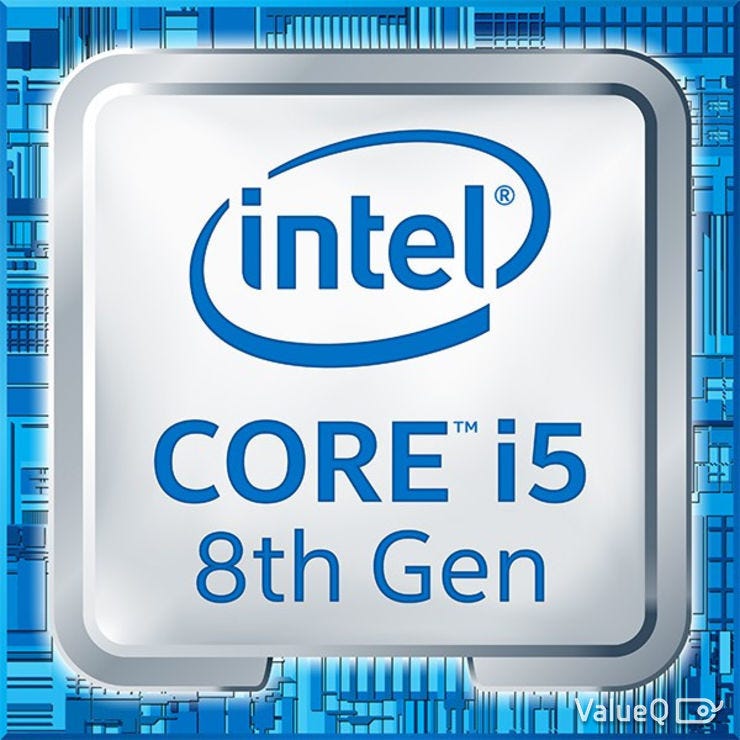
Overall, the performance is really smooth, however, it isn’t the same when it comes to gaming. The Mi Notebook Air surely comes with a dedicated Nvidia MX150 GPU, but it is a mid-range unit which can’t handle demanding games. However, some old games like GTA 4, Crysis 3 etc are played extremely well on the device making it a decent choice for casual gamers.
What’s with the Battery Life?
Mi Notebook Air really impressed me from a general user point of view. It’s fast, responsive and handles casual gaming well. However, the one thing where it disappoints is the battery life. With moderate usage, the battery life on the Notebook Air is just around 5 Hours. Yeah, the body is compact, hence, Xiaomi might have used a smaller battery. But other compact rivals like LG Gram has a Full day of battery life so what’s wrong with the Air?
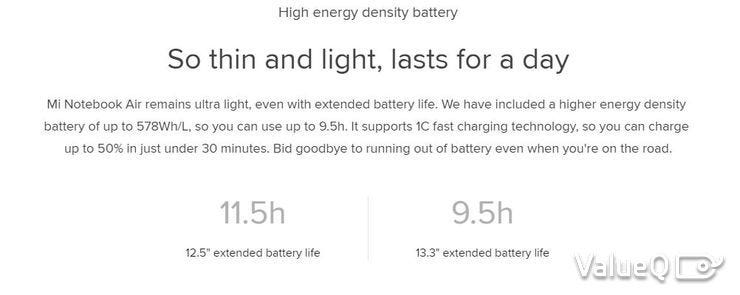
Even Xiaomi claimed that Mi Notebook Air has an impressive battery life but we were unable to reach that spot no matter how hard we try. Our general usage cycle includes web browsing with multiple tabs open along with youtube in the background, constant WiFi connectivity, brightness level above medium, and some Netflix.
With such usage, it’s hard to imagine that the Mi Notebook doesn’t last more than 5–6 hours. Such time of battery life is pretty acceptable from a more powerful machine with power-hungry internals but not from Mi Notebook Air.
…161 words left.
Thanks for your reading! If you want to know the remaining, please check ValueQ.
评论
发表评论