Note: This article was originally posted on ValueQ, where may offer you an impressive discount. Make sure you check ValueQ before you make the purchase.
The world is filled with visual pollution that puts wear and tear on our eyes. So, anything we can do to reduce it helps. One smart way to go easy on the eyes is to use eye-caring lights for sensitive eyes, which have no glare and don’t flicker. Here is what I bought for my little nephew-Yeelight Eye-Friendly Desk Lamp.
Low Blue Light | Adjustable Brightness | Flicker-free | Smart Features

PROS:
● An elegantly-crafted look with durable build that fits simply everywhere.
● Smart-touch enabled, enjoy an innovative design with no buttons.
● Choose different brightness level for studying, relaxing or sleeping.
● Energy-efficient LED lamp emits non-ghosting and non-flickering lighting for eye protection.
● The stand can be adjusted for better visibility.
● An elegantly-crafted look with durable build that fits simply everywhere.
● Smart-touch enabled, enjoy an innovative design with no buttons.
● Choose different brightness level for studying, relaxing or sleeping.
● Energy-efficient LED lamp emits non-ghosting and non-flickering lighting for eye protection.
● The stand can be adjusted for better visibility.
CONS: I didn’t find any except for the “seemingly useless” APP.

VERDICT
Its touch panel work brilliantly, the design is subtle enough to match just about any room, and it’s all available at a reasonable price. A Philips bulb would cost more, and then you’d need the lamp to actually fit it in.
Unboxing

Inside the package, you’ll find the lamp and a power cord.

Once again, Xiaomi brings its modern minimalist design philosophy onto this product. You could even call the looks elegant, if you’re all about minimalism.
Ergonomic Design

It boasts lateral lens design, offering more uniformly distributed light than standard bulbs; the patented 7-point rotational design allows for maximal comfort, adjusting to different needs. On the bottom, a rubber-like base gives a decent amount of grip — all the better to stop you knocking it off your bedside table when scrambling for your phone in the dark.

Touch Panel Control
The touch panel ensures a smooth and simple control the device brightness through the tip of fingers, with one button to turn on the lamp or to enter timer mode. Think of it like tweaking the volume on an old iPod Classic, only without the satisfying clicking sound. The timer keeps the lamp on for a set length of time (anything between one and 30 minutes) to remind you to rest your eyes.

Smart APP Control
Generally, you can tweak settings through the free companion app (Mi Family App or Yeelight App). It’s available on iOS and Android, and has a much deeper level of control. Using either, you can control the lamp through your phone. Select actions such as classroom simulation mode, timer setting, or other functions to help your child and his/her eyes.

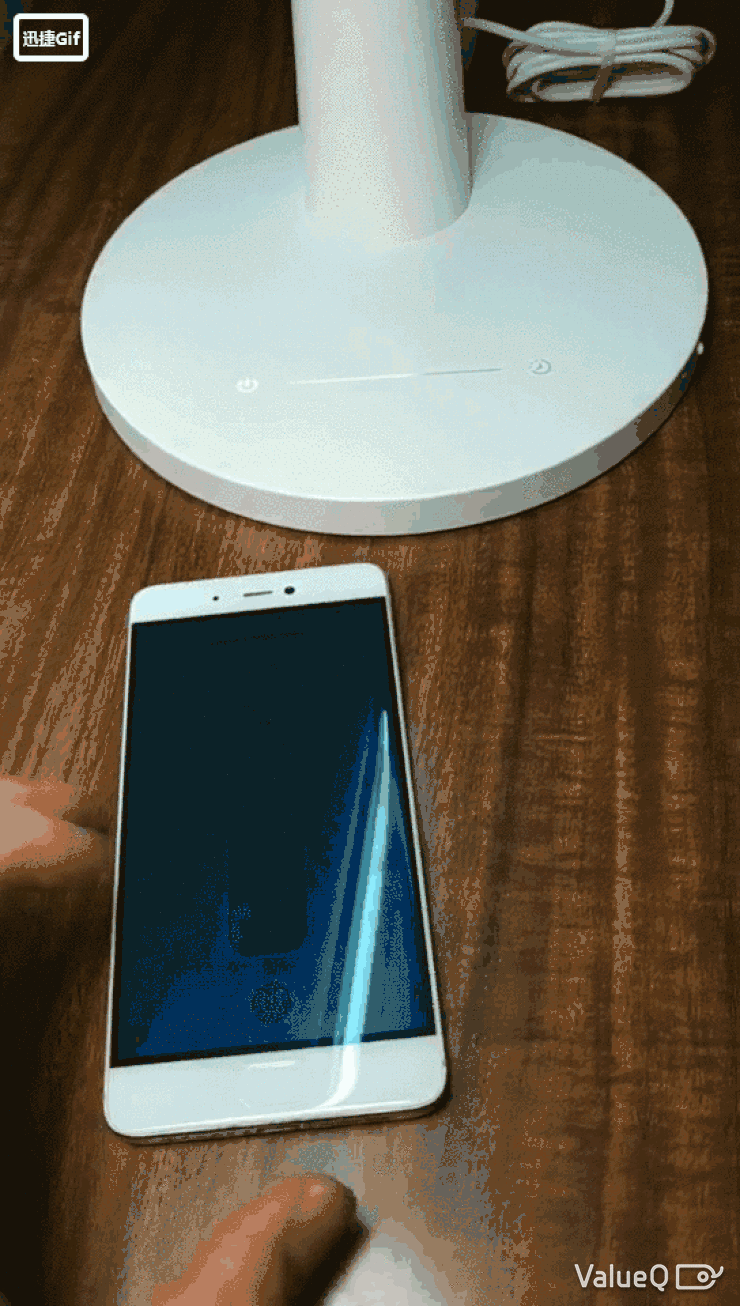
Warm Natural Light to Soothe the Eyes
According to the instruction, it produces 3700K warm light that is gentle enough for children’s eyes, but not too warm to make you fall asleep.

No Strobe, Easier on the Eyes
By converting alternating currents to direct currents, this lamp stabilizes the light waves to present uniform lighting and produces soft, flicker-free lighting that actually protects eyes, as constant exposure to stroboscopic lights can be hazard to the eyes and lead to headaches and sore eyes.

Perfect Spread of the Light
It is said that by using 88 internationally first-class light bulbs, it emits light onto the surface that spreads evenly and guarantees brightness while avoiding glares. Whether it is a book in front of the child or an album on the table, it can be evenly illuminated.
…124 words left.
Thanks for your reading! If you want to know the remaining, please check ValueQ.
评论
发表评论