Note: This article was originally posted on ValueQ, where may offer you an impressive discount. Make sure you check ValueQ before you make the purchase.
Have you ever thought of using an electric toothbrush but got confused by seeing plenty of choices available in the market? Don’t worry, we have got the right one for you. The Xiaomi Soocas X3 is a smart electric toothbrush which also connects with your smartphone and shows you stats regarding your oral health and more. It has a premium design and build quality and great battery life and comes at an unbelievably low price tag.
Find out more in our Xiaomi Soocas X3 electric toothbrush review.
Pros
- High-End Design.
- Premium Build Quality.
- IPX7 certified for dust and water resistance.
- Four cleaning modes to suit every type of user.
- Around 25 days of battery life in one full charge.
- Can connect to your smartphone via MI Home app.
Cons
- Takes around 15 hours to completely charge.
- Limited functionality in the application.
Unboxing
The Xiaomi Soocas X3 comes in a white color box which has an image of the product on the front along with the “Soocas” branding. Flipping the box around reveals the key features of the electric toothbrush. The package itself feels premium, weights around 650 grams and has dimensions 9.7 X 22.5 X 5.4 cm.

Opening up the lid reveals the toothbrush itself wrapped in a transparent protective cover. There is another box inside which contains the Charging base, replaceable Brush head which is again wrapped in a protective cover, and a user manual. The unboxing experience feels really premium considering the price at which the Soocas X3 comes in.
Main Features of Soocas X3
- Comes with smart wireless charging. Just place the Toothbrush in the base and it will detect it automatically and start charging.
- Soocas X3 is IPX7 certified which you can clean it under running water without worrying about the water damaging it.
- It has a large 1000 mAh battery which provides around 25 days of battery life in a single charge.
- There are Four different cleaning modes to choose from.
- The Xiaomi Soocas X3 has a compact and comfortable to use design which is essential for a toothbrush.
Xiaomi Soocas X3 Design
While it hard to talk about the design of a toothbrush since they all look almost the same. However, the Xiaomi Soocas X3 does have a premium look to it considering it’s a toothbrush. The body of the X3 is made entirely of plastic and there is a small metal part in the middle for connecting the changeable brush part. The X3 electric toothbrush is designed in such a way that it is easy to hold and use without being heavy or clumsy. It weighs around 125 grams and has the following dimensions-19.30 x 2.40 x 2.40 cm.

There are three color options available including Black, White, and Rose Gold. In the bottom part of the toothbrush resides the 1000 mAh battery which isn’t removable. There is a button along with 4 LEDs which represents the cleaning mode, the toothbrush is currently in. Also, there is an indicator for Bluetooth and 3 small LEDs for battery status. The upper brush part which is replaceable contains the bristles arranged in the manner for effective cleaning. The entire toothbrush is IPX7 certified for dust and water and resistance which is very essential for a toothbrush.
Mobile Application
One of the best things about the Soocas X3 is the ability to synchronize with your smartphone. You can either use the Mi Hone App or the Soocas app itself to connect the toothbrush with your phone. Both the apps are available on Android and iOS. In our review, we used the Soocas app which we downloaded from the Playstore.

Once downloaded, the app will prompt you to create an account which can be done either by using your Email ID or mobile number. Don’t worry since it’s only a one time process and you can use the log-in credentials later on. Once done, press the only button on the toothbrush long enough so it will activate the Bluetooth connectivity, only then the X3 will sync with your smartphone.
In the app, you can check the battery status of the toothbrush. You can also change the cleaning mode using your phone only. There is an achievement area in the app which will give you rewards for cleaning your teeth depending upon various factors like duration, coverage etc. You can also check your cleaning history for over a month and there is also an indicator for the replacement of the brush head when it wears off. While the Soocas X3 is an intelligent toothbrush, you can still use it without the app or smartphone just like any other electric toothbrush.
Usability and Performance
Starting off with the cleaning modes, there are a total of four cleaning modes listed below
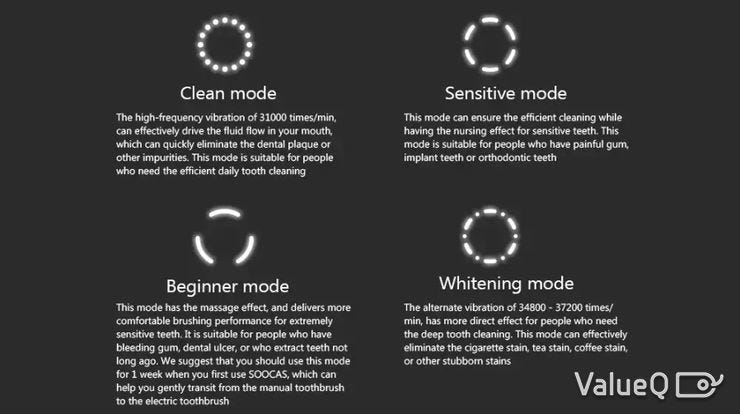
- Clean-This is the most general mode and in this, the toothbrush vibrates at a high-frequency level in order to clean any residual food, stains, bacteria etc from your mouth.
- Sensitive- This mode is for people who have sensitive teeth. In this, the teeth are cleaned in a comfortable manner and is less powerful compared to Clean mode.
- Beginner- This mode is for those who have extremely sensitive teeth. The toothbrush vibrates gently slowly massaging the teeth which feel very comfortable.
- Whitening- This is the most powerful cleaning mode as the toothbrush reaches the max vibration of 37200 per minute in this mode. You can remove coffee, tea marks which makes your teeth appear white and healthy.
When the toothbrush vibrates 37200 times per minute, it works for only 2 minutes and if you are not satisfied with 2-minute cleaning, you can turn on the electric toothbrush again. The brush head on the Soocas X3 doesn’t rotate but since it vibrates 37200 times per minute, it makes the X3 the best electric toothbrush in the segment beating every other toothbrush to dust.

Pressing the button on the toothbrush turns it ON and pressing it four times will let you through the Cleaning modes which you can also change from the smartphone once connected. Press the button for long and it will turn ON the Bluetooth and press it Five times quickly to turn it OFF.
Let me tell you this straight, the Soocas X3 is no gimmick. It does work and cleans your teeth much better than a traditional toothbrush. One of my friends has been using it for around a month and he did notice improvements in his teeth. Even his dentist was very satisfied with the health of his teeth and recommend him to keep using the X3 electric toothbrush.

The cleaning modes on the toothbrush can be chosen depending on your preference and we can’t tell you how much it can improve the condition of your teeth since but it does work and you will admire it once you start seeing the results sooner or later. It’s comfortable to use, keep track of your oral health which you can check through the app, and makes it easy to take good care of your teeth.
Soocas X3 Battery Life
Since it’s an electric toothbrush, the battery life becomes an important element. It’s not crazy to say that some electric toothbrushes have absurd battery life which makes them inconvenient to use and get the job done. However, this isn’t the case with the Soocas X3. It comes with a 1000 mAh non-removable battery. Don’t let the number fool you because the battery life on the X3 is exceptional. In one full charge, the battery lasts on an average of 25 days. Which means once charged, you can forget about the recharging it again for a long time.

Although, there is one drawback here. The battery on the Soocas X3 takes on an average of 15 hours to charge which is too long. But Hey, you can always let it charge overnight while you sleep and it won’t be an issue. Also, the charging base makes it convenient too. Just place the toothbrush in the charging base and it will automatically detect the toothbrush and start charging and to use the toothbrush, just pick it up from the charging base.
…164 words left.
Thanks for your reading! If you want to know the remaining, please check ValueQ.
评论
发表评论